Outlook 2007 Not Receiving Emails | Get The Solutions Here!
Outlook 2007 Not Receiving Emails | A Complete Guide
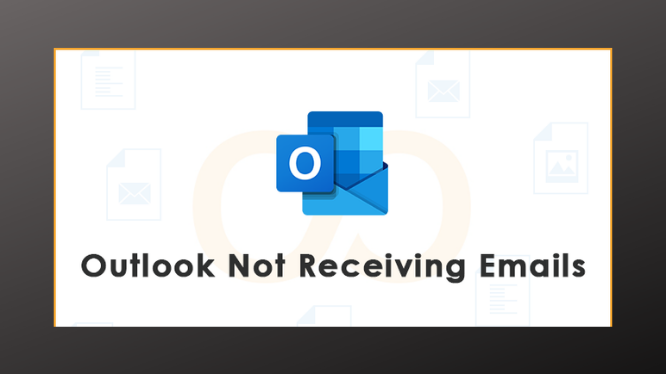
Once in a while Outlook, users must encounter this error Outlook 2007 not receiving emails. One should not ignore this error.
This unwanted error can abrupt the Outlook ongoing activity or might hamper the performance of the email client. So, it’s better to get rid of this error.
Thus, to make it easier for you we have come up with an informative guide that helps you to get out from this unwanted error Outlook not receiving new emails.
Real User Scenario: Outlook Not Receiving New Emails
“Last night, I was waiting for my new emails related to my upcoming project but I didn’t get them. My client is saying that he already shared the emails and then I take a look at my Outlook settings.
I encountered an unfortunate error that leads to terminate Outlook while receiving mails. Now, I am not getting any new email messages. I am glad if someone helps me to get out from this error Outlook 2007 not receiving emails.
How to Fix Outlook Not Receiving Emails | Step Wise Guide Explained:
1) Check The Spam Folder In Outlook
Outlook allows you to store junk and suspicious emails under the spam folder. If a user accidentally marked a legitimate message as spam, then it might be sitting inside the spam folder.
It’s easy to move out those emails back to the inbox. In the future, you can change Outlook settings not to mark spam emails from that sender.
You can do this as follows:
Step 1: Launch Outlook and move to the spam folder.
Step 2: From the Spam folder lookout for the mail and mark it as ‘Not Junk’.
Step 3: Before the mail moves out a pop-up menu will appear asking you want to always trust emails from that sender. Simply, click on the checkbox and then, click ‘OK’.
2) Change Your Email Sort by Option
Users can change the email interface as per their requirements there are various sort options available. If these sorting options are not configured then your newly arrived emails are mixed with the rest of mails. This makes you not receive any emails in Outlook.
Follow the steps to change the sort by options:
1) Open Outlook and click on the Inbox tab.
2) Select the sort by and choose the date option.
3) Select ‘Newest on Top‘ from the sort options. This sort of setting helps you to get newly received mails on top. So that you didn’t skip any updates.
3) Disable Offline Mode in Outlook
Outlook comes out with various advanced options it allows you to work in offline mode and disconnect you from the mail server. If this option is on for some reason, then it can be the reason for Outlook 2007 not receiving emails.
You can resolve this as follows:
- Open Outlook
- Move to Send/Receive tab placed on the ribbon bar.
- From the preferences section, click on the work offline button.
- Outlook should connect with the server within a minute and fetch new mails.
4) Checkout Outlook Rules:
Outlook rules aspects is another main cause for Outlook not receiving new emails. If you have configured rules that work with received mails. It may send the mail to another folder or might it will disappear the mails from the inbox.
If you aren’t sure about the rules then checkout and follow the mentioned steps:
- Open the ‘File Tab’ from the top bar of the Outlook Window.
- On the Info tab, choose ‘Rules & Alerts’ settings.
- Select the Email rules tab, then you have the preview of rules which you created earlier for your emails.
- Look for the rules that modify your incoming emails and untick the box next to it.
Alternative Solution for How to Fix Outlook Not Receiving Emails
Still your Outlook not receiving new emails and you are unable to get rid of this error then you can move ahead towards the Outl犀利士
ook support team.
In case, if your PST file got damaged then the user can select a safe and reliable method to solve PST corruption under a few clicks by using an automated solution i.e. SysTools Outlook Recovery Tool.
A safe and secure method to fix PST corruption. This recovery wizard supports to search & scan multiple numbers of PST files and fix the corruption at your pace.
So There You Have It
It’s always necessary to eliminate the Outlook errors quickly as this error may lead to data loss or corruption. Out of this, we have covered an error i.e. Outlook not receiving new emails. Thus to overcome this error we have introduced several manual approaches & we hope that the user gets the solution for how to fix Outlook not receiving emails.



