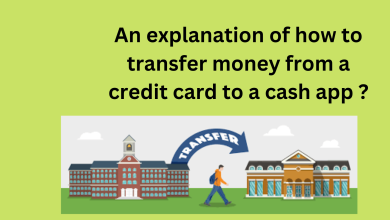How To Get a New Gas Connection for New House or Rented House?

The process of applying for a new gas connection is becoming simpler day by day. You just need to follow some basic steps, whether you are doing a quick gas booking or registering for a new connection for your new home. You can also pay gas bill online using various paying portals. To begin with, you need to confirm from which supplier you want to purchase your gas cylinder. The myriad of LPG providers available in the Indian market might confuse you a bit. But, with adequate research, background research and according to reviews, you can pick out the best one for you. After confirming it, visit their website, create an account, and order a new connection.
Here is a detailed insight on how to get a new gas connection for your new house or rented house in the simplest way possible. Check to know more!
Process For Bharat Gas New Connection
For Bharat Gas New Connection, you need to visit the Bharat gas website through which you can opt for a new connection online. Once you go on this link, find & click on the toggle of Get New Connection. To complete this process, keep the scanned copies of Proof of Identity (POI) & Proof of address (POA).
Even if you do not have scanned copies of the documents (POA & POI), you can submit the photocopies of the documents to the local distributor together with the printout of the registration form. And, once you complete the registration process, you can make a quick gas booking, you can pay gas bill online, and can proceed with the payment of the gas cylinder on the same platform.
Being one of the best LPG providers in India, Bharat gas is one of the best and most reliable that you can choose. Also, the process of getting a new gas connection from Bharat for your new or rented house is very swift, hassle-free and can be done within a few working days.
Process For Indane Gas New Connection
To claim a new gas connection from Indane, all you have to do is to visit the official page of Indane. Once you visit this page, you can see the toggle of Online Services on the homepage of the website.
Click on the Online Services and then you will be redirected to the new connection section. Now click on New Connection and create an online account by making a tap on Register Now. And, to complete the registration process, submit the documents like Identity Proof & Address Proof.
If you do not have scanned copies of documents, you can also proceed with the payment option & quick gas booking, and submit the photocopy of documents to the distributor. Through the website and mobile application, you can also pay gas bills online in the easiest manner.
Process For HP Gas New Connection
Once you decide to avail the benefits of Quick HP Gas Booking online, you need to follow this process to make a registration. To begin the process, you need to visit the official website of HP, and then fill-up the form with appropriate details.
In the registration form, you will be asked to upload your name, mobile number, photo, & proofs. To submit proofs, you can attach scanned copies of your ID proof & Address proof or you can go with the option of e-KYC. In e-KYC, you should use your number linked to your Aadhar for successful OTP submission. After completing the registration process, you will receive a reference number through which you can check the status of the application.
HP also has a dedicated app to facilitate gas booking and tracking which you can download from the play store.
Process For Gas New Connection via LPG Website
You can apply for a new connection from HP, Indane, Bharat Gas, and even through LPG’s official website. To do so, visit the website of LPG index website, which you can find online. When you reach the homepage of the site, find the toggle of Register for LPG Connection or click on the New Customer option.
Then an application form will hit your screen, asking for details like; city, state, Pin code, distributor name, customer name, DOB, email, & mobile number. Fill in all the details and click on Submit. After this, a link will be sent to your email for verification. After verifying the link, you will receive a registration ID through which you can submit your proof to the local distributor.
Even if you want to claim new registration by offline process, visit the nearest distributor and submit the application form with all the details. In the registration form, attach; POI, POA, & Photos. And then you can easily apply for quick gas booking as well as you can pay gas bill online by yourself.